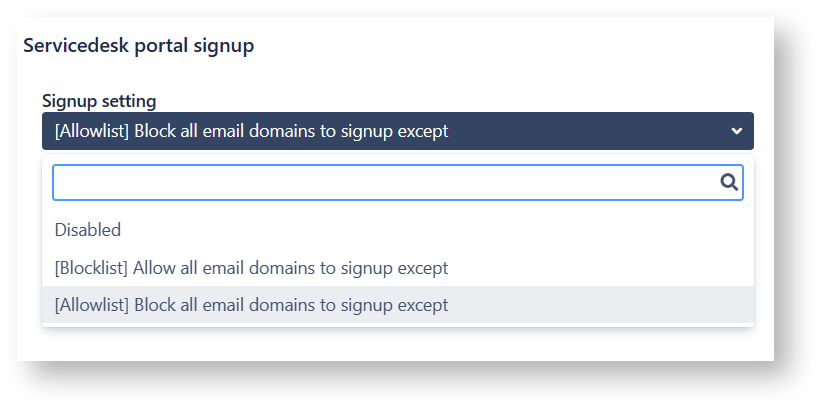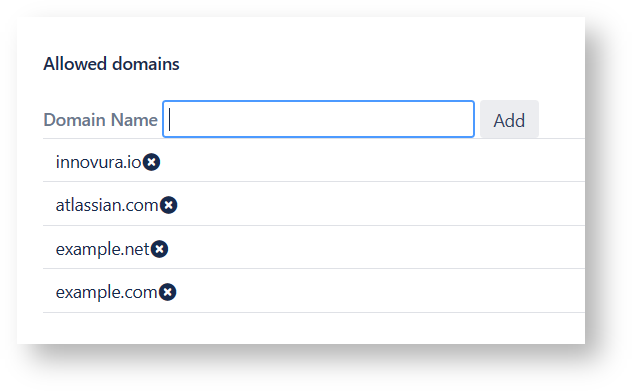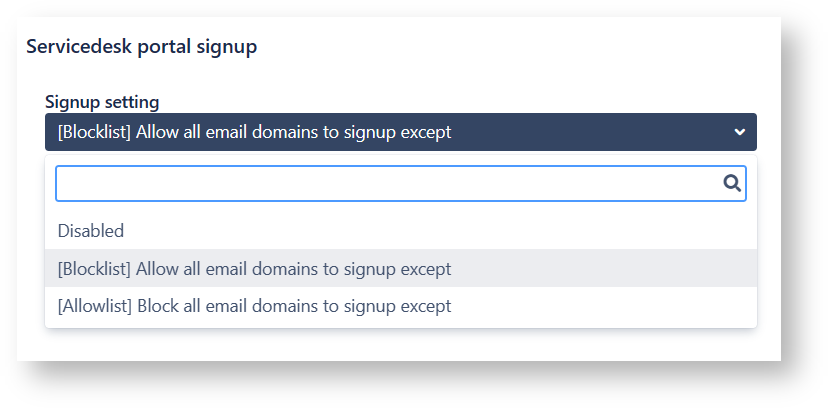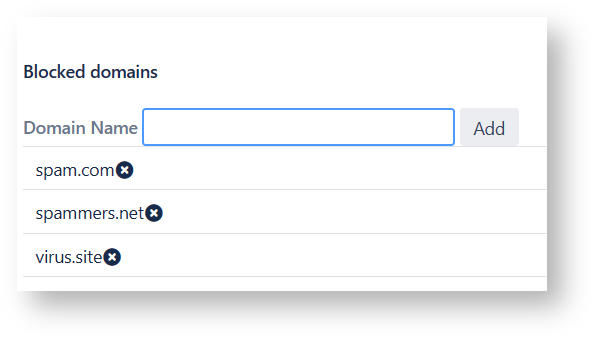By implementing an allowlist or a blocklist, organizations can establish stricter control over servicedesk access and interactions, mitigating potential security risks and unauthorized usage. It empowers administrators to define and enforce a trusted network of domains , ensuring that only approved entities can interact with servicedesk.
The allowlist/blocklist configuration can be utilized in various ways
- Configuring an allowlist, which means all domains are blocked from signing up for an account, except for specific domains
- Configuring a blocklist, which means all domains are allowed to sign up for an account, except for specific domains
Instructions
Select the Jira icon > Jira settings > Apps or Add ons.
Under Tinker for JSM, click Signup Allowlist Blocklist OR visit this URL <jira_base_url>/plugins/servlet/tinker/signup
Configuring an Allowlist
Step 1.
In this page, there is a dropdown showing the Signup Setting, Choose "[Allowlist] Block all email domains to signup except"
Step 2.
Start adding the allowed domains by typing in the domain name, i.e. example.com
Configuring an Blocklist
Step 1.
In this page, there is a dropdown showing the Signup Setting, Choose "[Blocklist] Allow all email domains to signup except"
Step 2.
Start adding the blocked domains by typing in the domain name, i.e. example.com