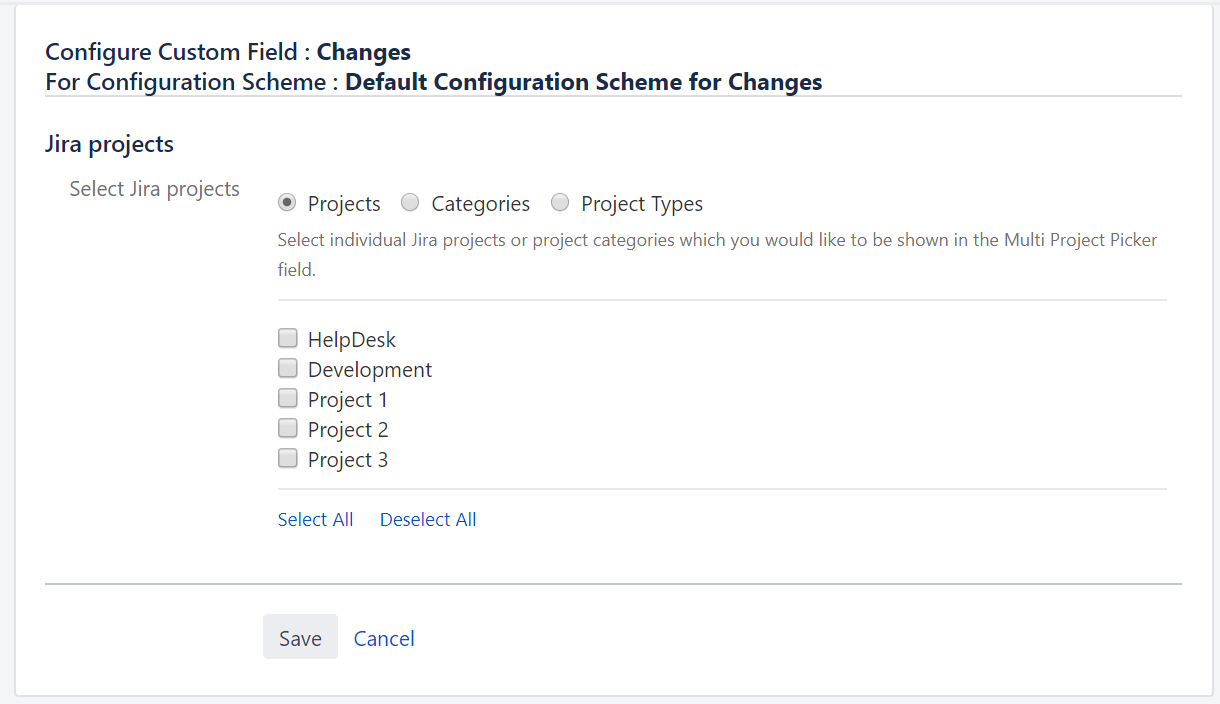This how to article will explain how to limit the selectable projects when any Jira user is editing the custom-field value.
Instructions
To configure a custom field
Go to Customfield Admin Page
Find the Project Picker (multiple projects) custom field that you created and click on the cog and then Configure
At the bottom of the page click on Edit Selected Projects
The following screen will load
5. Choose the desired projects
6. Click Save
The admin user is able to select only one method of limiting Jira project visibility:
By Project
By Project Category
By Project Type